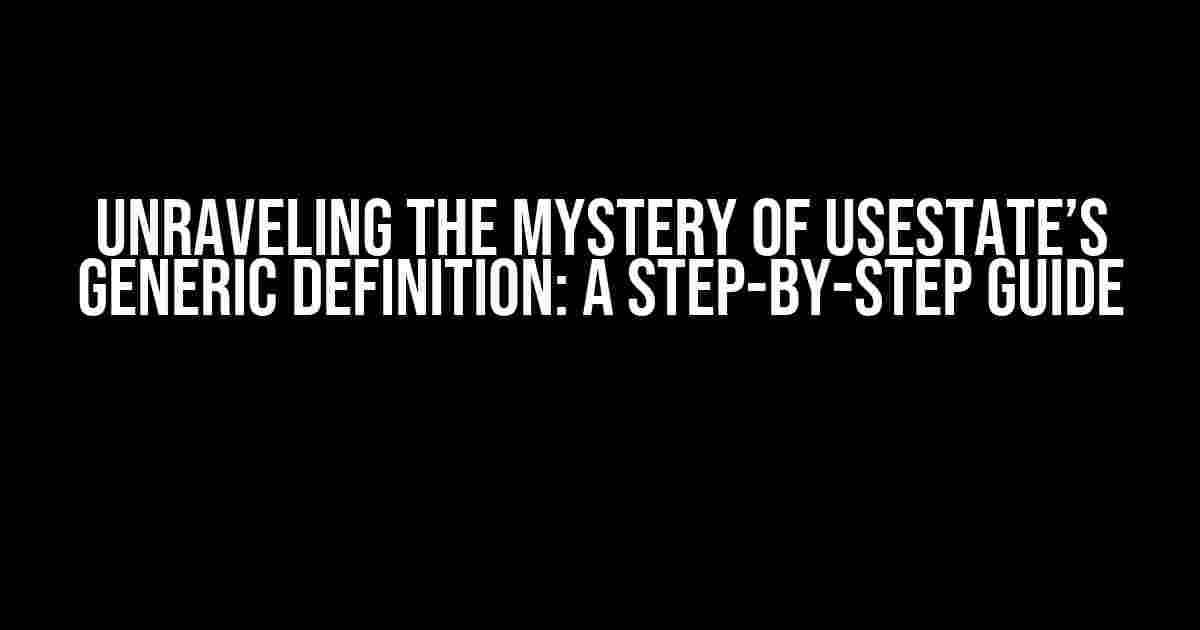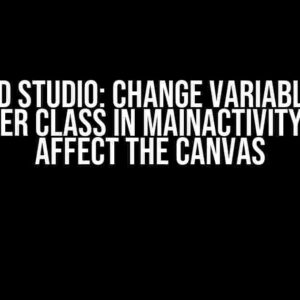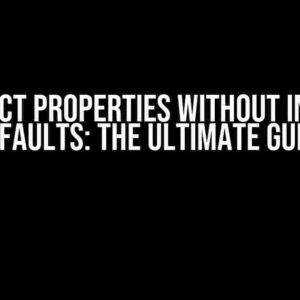Are you tired of scratching your head over the useState hook’s generic definition in React? You’re not alone! Many developers stumble upon this complex concept, but fear not, dear reader, for we’re about to embark on a thrilling adventure to demystify this enigmatic topic. By the end of this article, you’ll be well-versed in understanding useState’s generic definition and confidently tackle any React project that comes your way.
What is useState, Anyway?
Before we dive into the generic definition, let’s take a step back and revisit the basics. useState is a Hook in React that allows you to add React state to function components. It’s a fundamental concept in React, and understanding it is crucial for building robust and dynamic applications.
Think of useState as a way to store and update values in your component. When you call useState, it returns an array with two elements: the current state value and a function to update that value. This function is used to update the state value, which in turn causes the component to re-render with the new state.
import { useState } from 'react';
function Counter() {
const [count, setCount] = useState(0);
return (
Count: {count}
);
}The Mysterious Generic Definition
Now that we’ve refreshed our memory on useState, it’s time to tackle the generic definition. When you look at the useState hook, you might notice that it’s defined like this:
const [state, setState] = useState<string>('initial value');The part that often confuses developers is the `
Fear not, dear reader, for we’re about to uncover the secrets of the generic definition.
Type Parameters: The Key to Unlocking useState’s Generic Definition
The `
In the case of useState, the type parameter is used to specify the type of the state value. When you call useState with a type parameter, you’re telling React what type of value you expect the state to hold.
For example, if you call useState with the type parameter `
const [state, setState] = useState<string>('initial value');
// This will throw an error
setState(123);Understanding Type Inference
Now that we’ve discussed type parameters, let’s talk about type inference. Type inference is the process by which TypeScript (or JavaScript) infers the type of a value or variable based on its usage.
In the case of useState, type inference is used to determine the type of the state value. When you call useState without a type parameter, TypeScript will infer the type of the state value based on the initial value you provide.
const [state, setState] = useState('initial value');
// TypeScript infers the type of state to be a stringIn this example, since we provided an initial value of type string, TypeScript infers that the state value should also be a string.
Common Scenarios and Examples
Now that we’ve covered the basics of useState’s generic definition, let’s explore some common scenarios and examples.
Scenario 1: Using useState with a Primitive Type
In this scenario, we’ll use useState with a primitive type, such as a number or a boolean.
const [count, setCount] = useState<number>(0);
// or
const [isAdmin, setIsAdmin] = useState<boolean>(false);In both cases, we’re specifying the type of the state value using a type parameter. This helps React understand the type of value we expect the state to hold.
Scenario 2: Using useState with an Object Type
In this scenario, we’ll use useState with an object type.
interface User {
name: string;
age: number;
}
const [user, setUser] = useState<User>({
name: 'John Doe',
age: 30,
});In this example, we’re specifying the type of the state value using an interface. This helps React understand the shape and structure of the state value.
Scenario 3: Using useState with an Array Type
In this scenario, we’ll use useState with an array type.
const [items, setItems] = useState<string[]>(['item 1', 'item 2', 'item 3']);In this example, we’re specifying the type of the state value as an array of strings. This helps React understand the type of values in the array.
Best Practices and Conclusion
Now that we’ve explored useState’s generic definition and various scenarios, let’s discuss some best practices to keep in mind:
- Always specify the type of the state value using a type parameter or type inference.
- Use interfaces or type aliases to define complex types for your state values.
- Take advantage of type inference whenever possible to reduce code verbosity.
In conclusion, understanding useState’s generic definition is crucial for building robust and maintainable React applications. By specifying the type of the state value, you can ensure that your code is type-safe and easier to debug.
Remember, dear reader, that practice makes perfect. Experiment with different scenarios and examples to solidify your understanding of useState’s generic definition. Happy coding!
| Scenario | Example |
|---|---|
| Primitive Type | const [count, setCount] = useState<number>(0); |
| Object Type | const [user, setUser] = useState<User>({ name: 'John Doe', age: 30 }); |
| Array Type | const [items, setItems] = useState<string[]>(['item 1', 'item 2', 'item 3']); |
This article has provided a comprehensive guide to understanding useState’s generic definition in React. By following the examples and best practices outlined above, you’ll be well-equipped to tackle any React project that comes your way. Happy coding!
Frequently Asked Question
Get clarity on the useState generic definition with these concise Q&As!
What is the purpose of the useState hook in React?
The useState hook is used to add state variables to functional components in React. It allows you to store and update values in your component, making it a crucial tool for building dynamic user interfaces.
What is the generic type parameter in the useState definition?
The generic type parameter in useState is used to specify the type of the state variable. For example, if you use `const [count, setCount] = useState
Why do I need to specify the type of the state variable with the useState hook?
Specifying the type of the state variable with useState helps TypeScript or other type checkers understand the type of the state variable, preventing type errors and ensuring type safety. It also helps with code readability and maintainability.
Can I omit the generic type parameter when using the useState hook?
Yes, you can omit the generic type parameter when using the useState hook, but it’s not recommended. Omitting the type parameter can lead to type inference issues and potential type errors. It’s always best to specify the type of the state variable for better code quality and maintainability.
How does the useState hook update the state variable?
The useState hook updates the state variable by re-rendering the component with the new state value. When you call the `setCount` function, React schedules a re-render of the component with the updated state value, ensuring that the component reflects the latest state changes.