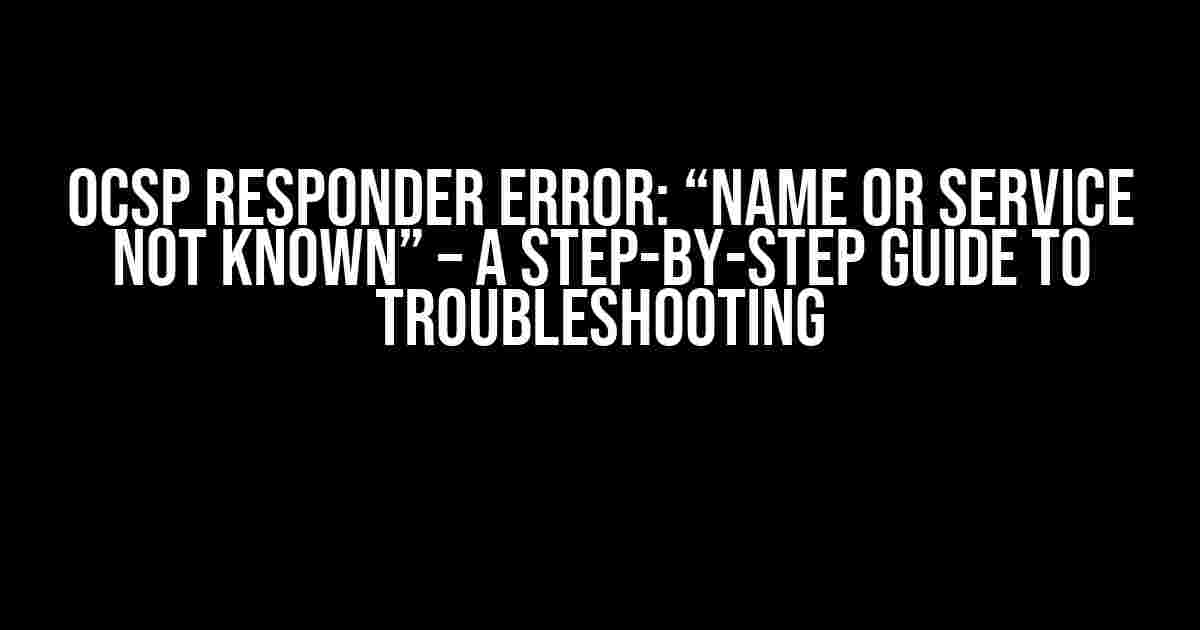Are you tired of encountering the frustrating “Name or service not known” error when trying to access a website or application that relies on OCSP (Online Certificate Status Protocol)? You’re not alone! This error can be a real showstopper, but fear not, dear reader, for we’re about to dive into the depths of OCSP and guide you through the troubleshooting process.
What is OCSP, and why is it important?
OCSP is a protocol used to verify the revocation status of digital certificates. It’s a crucial component of SSL/TLS certificate validation, ensuring that websites and applications can trust the certificates presented by their users. Think of OCSP as a real-time certificate checker, allowing clients to verify if a certificate has been revoked or is still valid.
The “Name or service not known” error: What’s behind it?
This error typically occurs when the OCSP responder (the entity responsible for responding to OCSP requests) is unreachable or misconfigured. When a client (e.g., a web browser) attempts to verify a certificate, it sends an OCSP request to the responder. If the responder is not responding or is not reachable, the client will receive the “Name or service not known” error.
Troubleshooting Steps
Now that we’ve covered the basics, let’s get our hands dirty and tackle the “Name or service not known” error step by step!
Step 1: Verify the OCSP Responder URL
The first step is to ensure that the OCSP responder URL is correctly configured. You can do this by:
- Checking the certificate’s OCSP responder URL: Open the certificate in a certificate viewer (e.g., OpenSSL) and look for the “Authority Information Access” extension. The OCSP responder URL should be listed there.
- Verifying the URL using a tool like OpenSSL: Use the following command to test the OCSP responder URL:
openssl ocsp -issuer certificate.iss -cert certificate.crt -url http://ocsp.responder.url
If the URL is incorrect or the command returns an error, you may need to update the OCSP responder URL or contact the Certificate Authority (CA) for assistance.
Step 2: Check the OCSP Responder’s DNS Resolution
- Use the `dig` command to perform a DNS lookup on the OCSP responder’s domain:
dig +short ocsp.responder.url - Verify that the response returns a valid IP address. If not, you may need to:
- Contact the DNS provider or administrator to resolve any DNS issues.
- Check the OCSP responder’s domain configuration to ensure it’s correctly set up.
Step 3: Test the OCSP Responder’s Connectivity
Let’s test the OCSP responder’s connectivity using a tool like OpenSSL:
openssl s_client -connect ocsp.responder.url:80This command will attempt to establish a connection to the OCSP responder on port 80 (the default HTTP port). If the connection fails or times out, you may need to:
- Check the OCSP responder’s firewall configuration to ensure it’s not blocking incoming requests.
- Verify that the OCSP responder is running and listening on the correct port.
Step 4: Inspect the OCSP Response
If you’ve made it this far, it’s time to inspect the OCSP response itself:
openssl ocsp -issuer certificate.iss -cert certificate.crt -url http://ocsp.responder.url -resp_out ocsp_response.derThis command will generate an OCSP response file (`ocsp_response.der`). You can then use a tool like OpenSSL to decode and inspect the response:
openssl ocsp -in ocsp_response.der -out ocsp_response.txt -textReview the `ocsp_response.txt` file to ensure the response is valid and contains the expected information.
Step 5: Consult the Certificate Authority (CA)
If you’ve completed the above steps and the issue persists, it’s time to reach out to the Certificate Authority (CA) for assistance:
- Contact the CA’s support team and provide detailed information about the error you’re experiencing.
- Request their assistance in troubleshooting the OCSP responder or providing an alternative solution.
Before we conclude, let’s take a look at some common causes of OCSP responder errors:
| Cause | Description |
|---|---|
| Invalid or misconfigured OCSP responder URL | The OCSP responder URL is incorrect or not properly configured on the certificate. |
| DNS resolution issues | The OCSP responder’s domain name cannot be resolved to an IP address. |
| Firewall or connectivity issues | The OCSP responder is not reachable due to firewall restrictions or connectivity problems. |
| OCSP responder misconfiguration | The OCSP responder is not properly configured or is experiencing technical difficulties. |
| Certificate revocation or expiration | The certificate has been revoked or has expired, causing the OCSP responder to return an error. |
Conclusion
In conclusion, troubleshooting the “Name or service not known” error requires a systematic approach to identify and resolve the underlying issue. By following the steps outlined in this article, you should be able to identify and fix the problem, ensuring that your website or application can seamlessly verify certificates using OCSP.
Remember, if you’re still experiencing issues, don’t hesitate to reach out to the Certificate Authority or a qualified expert for further assistance.
Final Checklist
Before you go, make sure to complete the following checklist to ensure you’ve covered all your bases:
- Verify the OCSP responder URL is correct and reachable.
- Check the OCSP responder’s DNS resolution and connectivity.
- Test the OCSP responder’s response using OpenSSL.
- Inspect the OCSP response for any errors or issues.
- Contact the Certificate Authority if the issue persists.
By following this comprehensive guide, you’ll be well on your way to resolving the “Name or service not known” error and ensuring the smooth operation of your OCSP-based systems.
Frequently Asked Question
Get answers to the most common questions about OCSP Responder Error – Name or service not known!
What does “Name or service not known” error mean in OCSP Responder?
This error typically indicates that the OCSP responder URL is not resolving to a valid hostname or IP address, or the DNS resolution is failing. It’s like trying to call a friend who’s not listed in the phonebook – the connection can’t be made!
Why does OCSP Responder Error – Name or service not known occur?
This error can occur due to various reasons such as incorrect OCSP responder URL configuration, DNS resolution issues, firewall blocks, or network connectivity problems. It’s like trying to reach a destination without a map – you need to identify the root cause to fix the issue!
How do I troubleshoot OCSP Responder Error – Name or service not known?
To troubleshoot this error, you can try pinging the OCSP responder URL, checking DNS resolution, verifying firewall rules, and testing network connectivity. You can also use tools like OpenSSL or SSL Labs to help identify the issue. It’s like being a detective – gather clues and follow leads to crack the case!
Can I bypass OCSP Responder Error – Name or service not known?
While it’s possible to bypass the OCSP responder check, it’s not recommended as it can compromise the security of your system. Instead, try to resolve the underlying issue causing the error. If you’re still stuck, consider consulting with your system administrator or a security expert. It’s like trying to force open a locked door – it might seem like a quick fix, but it’s not worth the risk!
How can I prevent OCSP Responder Error – Name or service not known in the future?
To prevent this error from occurring in the future, ensure that your OCSP responder URL is correctly configured, DNS resolution is working properly, and network connectivity is stable. Regularly monitor your system for any issues and keep your software up-to-date. It’s like maintaining a healthy lifestyle – stay vigilant and proactive to avoid problems!