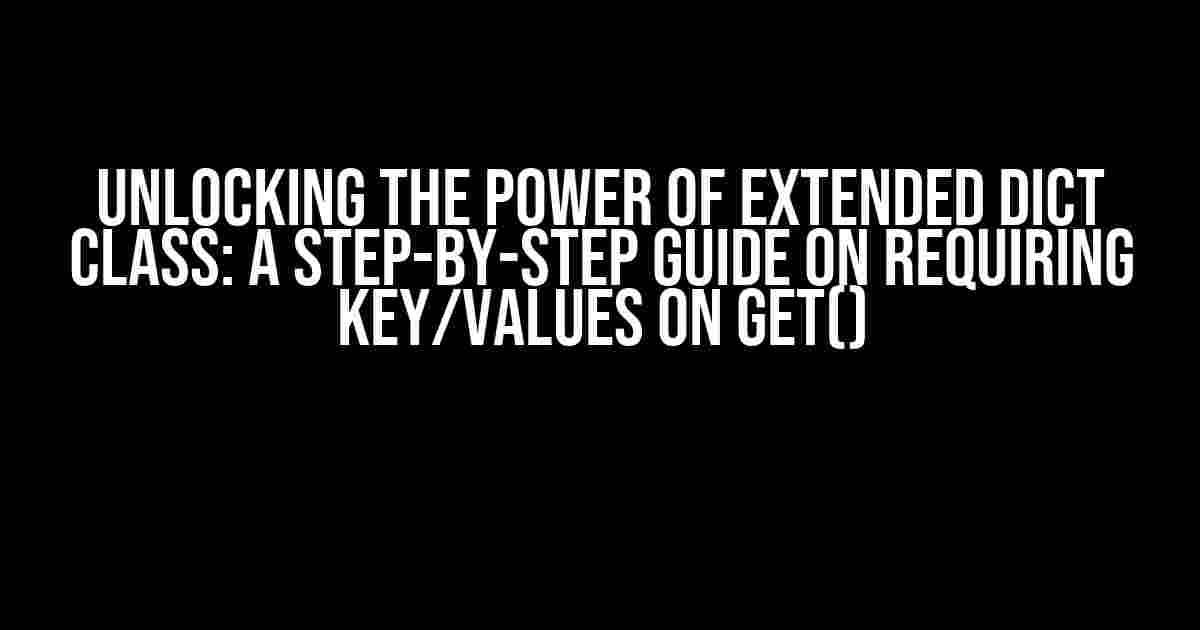Are you tired of dealing with the limitations of Python’s built-in dict class? Do you wish you could create a custom dictionary that requires specific key/values on get() operations? Look no further! In this comprehensive guide, we’ll delve into the world of extended dict classes and show you how to create a custom dictionary that fits your needs.
Why Do We Need an Extended dict Class?
Before we dive into the implementation, let’s discuss why we need an extended dict class. Python’s built-in dict class is an excellent tool for storing and retrieving data, but it has its limitations. One of the major drawbacks is that it doesn’t provide any mechanism to ensure that specific keys or values are present when retrieving data. This can lead to errors and inconsistencies in your code.
By creating an extended dict class, we can overcome this limitation and add additional functionality to our dictionaries. This allows us to create more robust and reliable data structures that meet the specific requirements of our projects.
Creating the Extended dict Class
Now that we’ve established the need for an extended dict class, let’s create one! We’ll start by creating a new class that inherits from Python’s built-in dict class.
class ExtendedDict(dict):
def __init__(self, *args, **kwargs):
super().__init__(*args, **kwargs)
This is the basic structure of our extended dict class. We’ve created a new class called ExtendedDict that inherits from the built-in dict class. The __init__ method is used to initialize the class with any arguments or keyword arguments passed to it.
Requiring Key/Values on get()
Now that we have our extended dict class, let’s add the functionality to require specific key/values on get() operations. We’ll create a new method called get() that will override the built-in get() method.
class ExtendedDict(dict):
def __init__(self, *args, **kwargs):
super().__init__(*args, **kwargs)
def get(self, key, required_keys=None, required_values=None):
if key not in self:
raise KeyError(f"Key '{key}' not found in dictionary")
if required_keys and key not in required_keys:
raise KeyError(f"Key '{key}' is not in the list of required keys")
if required_values and self[key] not in required_values:
raise ValueError(f"Value '{self[key]}' is not in the list of required values")
return super().get(key)
In this implementation, we’ve added two new parameters to the get() method: required_keys and required_values. These parameters allow us to specify the required keys and values that must be present in the dictionary when retrieving data.
If the specified key is not present in the dictionary, we raise a KeyError. If the key is present but not in the list of required keys, we raise a KeyError with a custom message. Similarly, if the value associated with the key is not in the list of required values, we raise a ValueError with a custom message.
Using the Extended dict Class
Now that we’ve created our extended dict class, let’s see how we can use it in a real-world scenario. Suppose we’re working on a project that requires us to store user data, and we want to ensure that specific keys and values are present when retrieving data.
user_data = ExtendedDict({
"name": "John Doe",
"age": 30,
" occupation": "Software Engineer"
})
# Retrieving data with required keys
print(user_data.get("name", required_keys=["name", "age"]))
print(user_data.get("age", required_keys=["name", "age"]))
# Retrieving data with required values
print(user_data.get("occupation", required_values=["Software Engineer", "Data Scientist"]))
In this example, we’ve created an instance of our extended dict class and populated it with some user data. We then use the get() method to retrieve specific keys and values, specifying the required keys and values using the required_keys and required_values parameters.
If we try to retrieve a key that’s not present in the dictionary or not in the list of required keys, the get() method will raise a KeyError. Similarly, if the value associated with the key is not in the list of required values, the get() method will raise a ValueError.
Benefits of the Extended dict Class
So, what are the benefits of using an extended dict class that requires key/values on get() operations?
- Improved Data Integrity**: By requiring specific keys and values, we can ensure that our data is consistent and reliable.
- Reduced Errors**: By raising exceptions when required keys or values are missing, we can catch errors early and prevent downstream issues.
- Increased Flexibility**: Our extended dict class can be customized to fit the specific needs of our project, allowing us to create data structures that meet our unique requirements.
Conclusion
In this article, we’ve explored the world of extended dict classes and created a custom dictionary that requires specific key/values on get() operations. By using this extended dict class, we can improve the integrity of our data, reduce errors, and increase flexibility in our code.
Remember, the possibilities are endless when it comes to creating custom data structures in Python. By extending the built-in dict class, we can create powerful tools that meet the specific needs of our projects.
| Method | Description |
|---|---|
get() |
Retrieves a value from the dictionary, requiring specific keys and values. |
We hope you’ve enjoyed this comprehensive guide to creating an extended dict class that requires key/values on get() operations. Happy coding!
Frequently Asked Question
Hey there, Python enthusiasts! Are you curious about creating an extended dict class that requires key/values on get()? We’ve got you covered! Check out these FAQs to learn more.
Q1: What’s the purpose of creating an extended dict class?
The purpose is to create a custom dict class that enforces the presence of key/values when using the get() method. This can be useful in scenarios where missing keys can cause errors or inconsistencies in your code.
Q2: How can I create an extended dict class that requires key/values on get()?
You can create a custom dict class by inheriting from Python’s built-in dict class. Override the get() method to raise a KeyError if the key is not present, or return a default value if specified.
Q3: What’s the syntax to override the get() method in the extended dict class?
The syntax is as follows: def get(self, key, default=None): .... You can then implement the desired behavior inside this method, such as checking if the key exists and raising a KeyError if not.
Q4: Can I use this extended dict class with existing dict methods like update() and items()?
Yes, you can! Since your custom class inherits from the built-in dict class, it will inherit all its methods, including update() and items(). You can use these methods as you would with a regular dict.
Q5: Are there any performance implications when using this extended dict class?
The performance implications are negligible, as the overridden get() method only adds a small overhead to the existing dict operations. However, if you’re working with extremely large datasets, you might notice a slight performance difference.